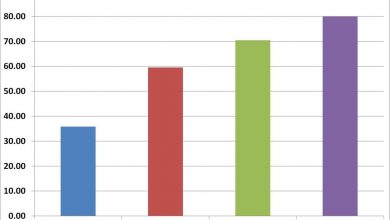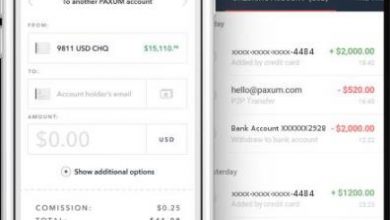Designing Beautiful Button Styles: CSS Ideas for Attractive Call-to-Actions

Designing Beautiful Button Styles: CSS Ideas for Attractive Call-to-Actions
Introduction
Buttons play a crucial role in web design, especially when it comes to call-to-action (CTA) elements. A well-designed button can attract user attention, increase engagement, and boost conversions. In this blog post, we will explore some CSS ideas for creating beautiful button styles that will make your CTAs visually appealing and effective.
Why are Button Styles Important?
Buttons are an essential part of user interface (UI) design. They act as visual cues for users to take action, such as making a purchase, signing up for a newsletter, or submitting a form. Aesthetically pleasing button styles can enhance the overall user experience and encourage users to interact with your website or app. Moreover, an attractive button design can help your brand stand out and leave a positive impression on visitors.
Tips for Designing Beautiful Button Styles
1. Use Colors Wisely
Choosing the right color palette for your buttons can significantly impact their attractiveness and visibility. Consider using contrasting colors that complement your overall design while ensuring accessibility. Experiment with different color combinations to find a visually appealing style that aligns with your brand.
2. Incorporate Eye-catching Effects
Adding subtle hover or animation effects can make your buttons more interactive and enticing. Transition effects, such as changing the color or size when hovered over, can draw users’ attention and encourage them to click. However, be cautious not to overdo the effects, as it can make the design overwhelming or distracting.
3. Pay Attention to Typography
Typography plays a vital role in button design. Choose fonts that are legible, distinct, and aligned with your overall branding. Experiment with font weight, size, and letter spacing to create a hierarchy that helps users understand the significance of the button.
Frequently Asked Questions (FAQs)
Q: How can I improve button accessibility?
A: Accessibility is crucial to ensure that all users can interact with your buttons. To improve accessibility, you can use contrasting colors for text and background, provide information using text alternatives or tooltips, and ensure sufficient button size and spacing for easy interaction.
Q: What are some CSS frameworks that can help me create beautiful button styles?
A: There are several CSS frameworks available that provide pre-designed button styles, making it easier for you to create attractive buttons. Some popular CSS frameworks include Bootstrap, Materialize CSS, and Bulma. These frameworks offer a variety of customizable button styles that can enhance your UI design.
Q: How can I test the effectiveness of my button styles?
A: Testing is crucial to evaluate the effectiveness of your button styles. You can use A/B testing or multivariate testing to compare different button designs and measure which style performs better in terms of click-through rates and conversions. Tools like Google Optimize or Optimizely can help you set up and analyze your tests.
Conclusion
Button styles are an integral part of web design, and implementing attractive and well-designed buttons can significantly impact user engagement and conversions. By following the tips mentioned above and considering accessibility, you can create visually appealing button styles that entice users to take action on your website or app. Remember to test and optimize your button designs continually to ensure their effectiveness and enhance user experience.
Now that you have learned some CSS ideas for designing beautiful button styles, it’s time to implement them and make your CTAs stand out from the crowd!